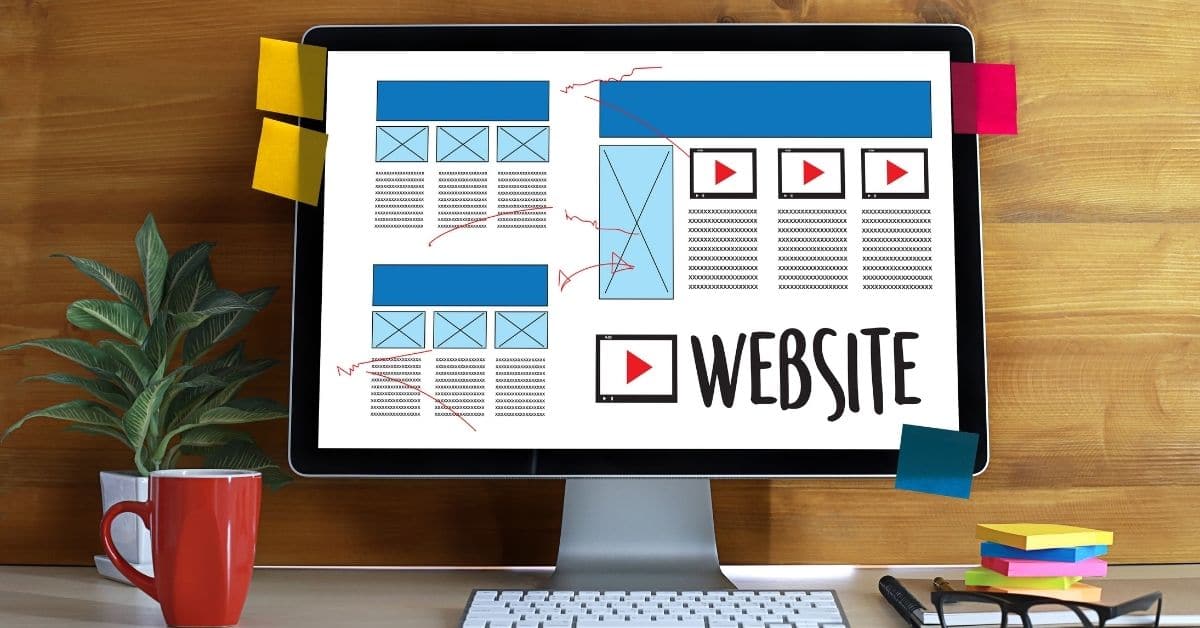So you have got a hair product business idea, GREAT! In this short post, we cover the basics of how to launch your website in three simple steps. Having a physical retail storefront or home operation could be limiting your reach especially when you have products to sell. The first thing you should actually do is get a website up, there are a few ways you could do this. Several companies provide services allowing you to build your own website from scratch, you may have heard of some of these companies such as WordPress, Squarespace, Wix, and many others. This guide is for those looking to build their website on the WordPress platform.
Step 1.
Get a domain name from Google domains, it’s only $12 EVERY year for a .com domain. The best thing is the price doesn’t change at all. A few of the reasons we suggest using Google domains versus other domain companies is the ease among other features below. When you search for a domain name in Google Domains search box it checks for a few things:-
✔ Checks to see if it’s memorable therefore making it easy to remember.
✔ Checks for availability so you know if someone else already got it.
✔ Checks to see if it has a popular ending, that’s a good thing.
✔ Checks if your name is too long (You want to keep it short and sweet).
✔ Checks if your name might be misspelled or hard to type.
Remember you want to pick a domain that is unique, easy to remember, and one that you would end up trademarking if need be.
[▢ Once you have this done check this box off.
Step 2.
Once you have bought a domain name, the next thing needed is hosting services. Hosting is a web service that allows you to make your website accessible through the internet. The hosting service is where we get to put the files that make up your website (think of it as a storage space for your website’s files). This is needed so whenever someone visits your website it’s available.
The company we recommend for this service is SiteGround (Click on this to get 3 months for $0.99), it’s powered by Google Cloud that helps create a powerful hosting service. Siteground provides you with the tools to get up and running fast and easy. If you already have a WordPress website hosted on another company server such as Bluehost or GoDaddy transferring it to SiteGround for hosting if FREE.
They offer three different plans, we recommend getting started with the StartUp and paying for a year or two. This is because it’s cheaper the first year since you are a new customer afterward you pay the original price. The best way to do this is to plan as much as possible what you intend to do after you launch your website.
| Plans | Discount Price /mo | Original /mo |
| StartUp | $6.99 | $14.99 |
| GrowBig | $9.99 | $24.99 |
| GoGeek | $14.99 | $39.99 |
▢ Once you have this done check this box off.
Step 3.
You have bought your domain from Google, signed up for SiteGround hosting services, so what’s next? Next is to build your website or find someone to do it for you that understands how WordPress works.
Hopefully, you’re not too overwhelmed by this point, because you are close to getting all your boxes checked and launching your site online. Here are a few ways you can get your website live:-
- By designing every aspect of it yourself using a drag and drop website builder plugins such as Elementor or WP Bakery (Do this is you plan on keeping it as simple as possible)
- Purchase a theme that is completely built and all you need to add is your website content (Images, Copy, Products, and Pages). You can buy themes that are already made from ThemeForest. If you do so make sure to check and see how fast it loads because most themes come with unnecessary code that makes your website slow.
Here are a few websites you can paste the theme you are interested in buying or even your website as you build it to check and see how fast it takes to load (The goal is to keep it under five seconds)
PageSpeed Insights (This is a google tool so the check will be a bit strict)
The last important aspect of all this is making sure your website is optimized for search. This means making sure your products and headers contain certain keywords that your customers will be searching for on Google. You can do this by writing a captivating description that answers questions that the customer would ask, or write a description of how the products work and can benefit the customer.
Write to us and let us know how it’s going or if you have any questions at help@boldbeautyhair.com